Cash App is a popular mobile payment app that allows users to send and receive money quickly and easily. However, some users have reported problems with receiving confirmation codes via email. This can be frustrating, as it prevents users from completing transactions.
In this article, we will explore some of the possible reasons why Cash App may not be sending confirmation codes, and provide some solutions that you can try. We will also discuss some preventive measures that you can take to avoid this problem in the future.
What is Cash App Confirmation or Verification Code?
A Cash App verification code serves as a unique identifier sent to users’ email addresses or phone numbers during the process of creating a new account or making changes to their existing account information. This code is pivotal in confirming the user’s identity and account modifications.
Why Cash App Might Not Be Sending Confirmation Codes?
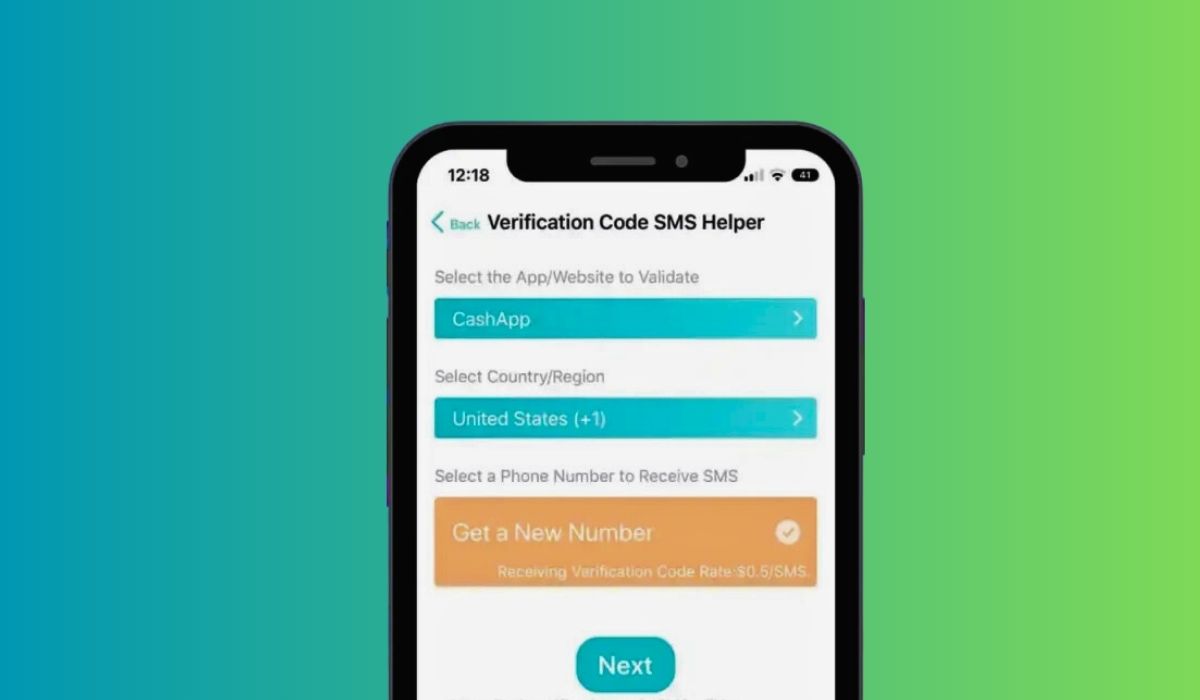
If you’re left wondering, “Why is my Cash App not sending me verification code?”, multiple reasons could be contributing to this issue. Here are some possible explanations:
- Incorrect Contact Information: An incorrect email address or phone number associated with your Cash App account can prevent the confirmation code from being delivered. Ensure that your contact details are accurate and up-to-date.
- Technical Glitches: Periodic technical glitches on the Cash App platform might lead to delays or failures in sending the confirmation code. You can check for any ongoing technical issues on the Cash App status page.
- Network Connectivity: A weak or unstable internet connection could be impeding the receipt of the confirmation code. Make sure your internet connection is robust and stable.
- Spam Filters: Certain email providers or spam filters might categorize Cash App confirmation code emails as spam. Don’t forget to inspect your spam or junk folder for any misplaced emails.
- Account Security Concerns: Cash App could withhold the confirmation code if your account raises security alarms, such as suspected fraudulent activity or a suspended account.
How to Fix the “Cash App Not Sending Confirmation Code” Problem
Should you find yourself grappling with this issue, there are several steps you can take to rectify it:
1. Verify Contact Information

Start by ensuring that the contact information associated with your Cash App account is accurate and up-to-date. Any discrepancies in your phone number or email address can prevent the confirmation code from reaching you. To update your contact details:
- Open the Cash App on your device.
- Tap on your profile icon.
- Select “Personal.”
- Edit or update your phone number and email address.
- Save the changes and retry.
2. Check Internet Connection

A strong and stable internet connection is crucial for receiving the confirmation code promptly. Check your device’s connectivity and consider switching to a different network if your current one is unreliable. You can also try resetting your internet connection to ensure optimal performance.
3. Check Spam Folder

If your email provider has misclassified the Cash App confirmation code email as spam, it could end up in your spam or junk folder. Even if you haven’t received the code directly in your inbox, take a moment to explore these folders and rescue any misplaced emails.
4. Change Communication Method

Cash App employs multiple communication methods to send confirmation codes, including text messages, emails, and phone calls. If you’re not receiving the code through one method, try another:
- Open the Cash App and navigate to the settings.
- Choose “Privacy & Security.”
- Select “Preferred Contact Method.”
- Toggle between the available options to choose a different communication method.
- Request the confirmation code again through the newly selected method.
5. Seek Cash App Support
If none of the above steps yield results and you’re still facing the “Cash App Not Sending Confirmation Code” problem, it’s time to seek assistance from Cash App’s support team. Cash App’s support team will guide you through specific troubleshooting steps tailored to your situation. They might provide insights into any ongoing technical issues or offer solutions to resolve the problem.
I hope this article shed light on the “Cash App Not Sending Confirmation Code” issue. Did you find the information helpful? Feel free to share your thoughts by leaving a comment below. And don’t forget to share this post with your friends who might also find it useful.

