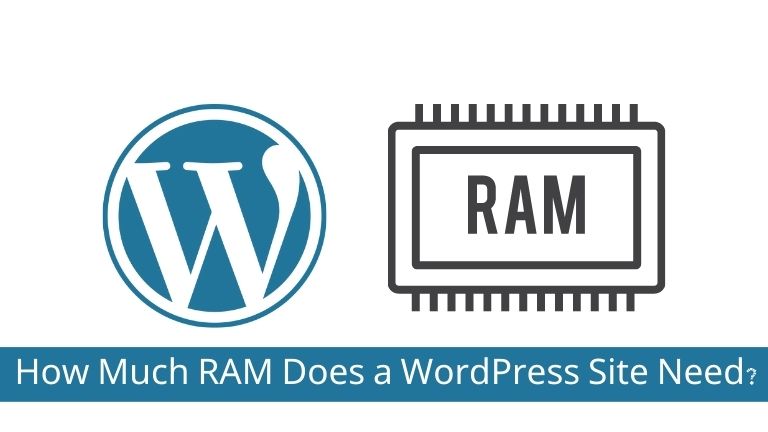WordPress is one of the most popular content management systems (CMS) used for building websites. Whether you’re running a personal blog, an e-commerce store, or a corporate website, understanding how much RAM your WordPress site needs is crucial for optimal performance. RAM, or random access memory, is a critical component that affects the speed and responsiveness of your website.
In this article, we will explore the factors that determine the RAM requirements for a WordPress site and provide you with practical insights to help you make informed decisions.
How Much RAM Does a WordPress Site Need?
RAM plays a vital role in the performance of a WordPress site. It directly affects the loading speed, responsiveness, and overall user experience. The RAM requirement for a WordPress site depends on several factors:
Traffic Volume
The amount of traffic your site receives is a primary consideration for determining RAM requirements. Higher traffic volume generally requires more RAM to handle simultaneous requests and maintain optimal performance.
The Complexity of Plugins and Themes
The complexity and number of plugins and themes installed on your WordPress site can impact RAM usage. Some plugins and themes are more resource-intensive than others, requiring additional RAM to operate smoothly.
Database Size
The size of your WordPress database also affects the RAM requirements. A larger database generally requires more RAM to process queries efficiently and retrieve data quickly.
Multimedia Content
If your site includes a significant amount of multimedia content, such as high-resolution images or videos, it can consume more RAM when serving those files to users.
Caching and Optimization
Effective caching mechanisms and optimization techniques can reduce the overall RAM requirements of your WordPress site. Implementing caching plugins or utilizing content delivery networks (CDNs) can help minimize the load on your server.
RAM Recommendations Based on Website Size
To provide you with a general guideline, here are some RAM recommendations based on the size and complexity of your WordPress site:
Small WordPress Sites (Low Traffic)
For small WordPress sites with low traffic and a simple set of plugins and themes, a minimum of 1 GB of RAM is typically sufficient. This should cater to the basic needs of a small blog or portfolio website with minimal resource demands.
Medium-Sized WordPress Sites (Moderate Traffic)
For medium-sized WordPress sites with moderate traffic and a moderate number of plugins and themes, a minimum of 2-4 GB of RAM is recommended. This should accommodate websites that involve e-commerce functionality, community forums, or content-rich blogs.
Large WordPress Sites (High Traffic)
Large WordPress sites with high traffic, complex functionalities, and a large number of plugins and themes may require more substantial resources. For such sites, it is advisable to have a minimum of 8 GB of RAM or more to ensure smooth performance and handle the increased load effectively.
It’s important to note that these recommendations are general guidelines and may vary based on the specific requirements of your website. Regular monitoring of your site’s performance can help you identify any bottlenecks and determine whether additional RAM is needed.
Conclusion
Determining the ideal amount of RAM for your WordPress site is crucial for delivering an exceptional user experience. Factors such as traffic volume, plugin/theme complexity, database size, and multimedia content all influence RAM requirements.
By understanding your site’s needs and considering the general recommendations provided, you can allocate the appropriate amount of RAM to ensure optimal performance. Regular monitoring, optimization, and considering upgrades when necessary will help you maintain a fast and reliable WordPress site.
Frequently Asked Questions (FAQs)
How much RAM does a WordPress site need?
A WordPress site needs RAM to work fast and smoothly. The amount of RAM it needs depends on how many people visit your site and how many things you have on it, like pictures and videos. For a small site, 1 gigabyte of RAM is usually enough. But if your site is big with lots of visitors, you might need more, like 4 or 8 gigabytes.
What happens if a WordPress site doesn’t have enough RAM?
A: If a WordPress site doesn’t have enough RAM, it can be slow and take a long time to load. Sometimes, it might even crash and not work at all. Having enough RAM helps your site run smoothly and keeps it from getting stuck.
Can I check how much RAM my WordPress site is using?
Yes, you can check how much RAM your WordPress site is using. There are special tools and plugins you can use to find out. These tools tell you how much RAM is being used and if you need to add more.
How can I make my WordPress site use less RAM?
To make your WordPress site use less RAM, you can do a few things. First, you can remove any unnecessary plugins or themes that you don’t need. Next, you can compress your pictures and videos so they take up less space. Lastly, you can use a caching plugin, which helps your site load faster and use less RAM.
What happens if my WordPress site uses too much RAM?
If your WordPress site uses too much RAM, it can slow down and become unresponsive. It might take a long time for pages to load, and visitors might get frustrated and leave. It’s important to monitor your site’s RAM usage and make sure it has enough to work properly.
Can I add more RAM to my WordPress site?
Yes, you can add more RAM to your WordPress site, but it depends on your hosting provider. Some hosting providers allow you to upgrade your plan and add more RAM. You can contact your hosting provider and ask them if it’s possible.