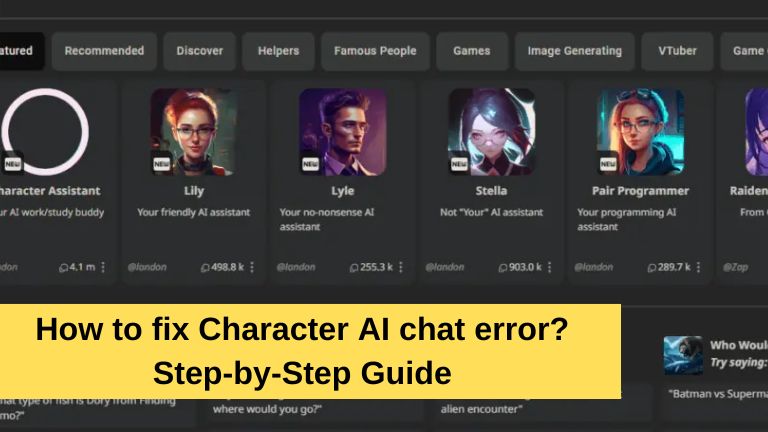Have you ever encountered chat errors while interacting with AI characters on Character AI? Don’t worry; you’re not alone! Sometimes, when using online platforms like Character AI, unforeseen technical glitches can occur, resulting in chat errors that disrupt the seamless experience you expect.
However, fret not! In this guide, we will walk you through some simple troubleshooting steps that can help you resolve chat errors and get back to enjoying engaging conversations with AI characters.
By following these troubleshooting methods, you’ll learn how to fix Character AI chat error?. So, let’s dive in and equip ourselves with the knowledge and skills to overcome chat errors on Character AI. With a little patience and the right troubleshooting steps, you’ll be back to engaging with your favorite AI characters in no time!
What is Character AI?
Character AI is an exciting platform that allows users to interact with virtual characters powered by artificial intelligence. It offers a unique and immersive experience, where you can chat with AI characters, ask them questions, seek advice, or simply engage in casual conversations. However, like any technology, occasional hiccups can arise, leading to chat errors that prevent smooth communication.
Causes of Character AI chat error
Several factors can contribute to the occurrence of a chat error on Character AI. Understanding these causes can help in effectively troubleshooting and resolving the issue. Here are some possible reasons for the Character AI chat error:
Poor or unstable internet connection
A stable internet connection is essential for smooth communication with the AI characters on Character AI. If your internet connection is poor or unstable, it can lead to interruptions in the chat and result in errors.
Old browser cache
Browser cache stores temporary data, including images, scripts, and other website resources. Over time, the cache can become outdated or corrupted, causing issues with the functioning of web applications like Character AI.
Using an outdated browser
Using an outdated browser can create compatibility issues with the technologies and features utilized by Character AI. It is essential to keep your browser up to date to ensure optimal performance and compatibility.
Server down or website under maintenance
Character AI, like any other website, may experience server downtimes or undergo maintenance activities. During such periods, you may encounter chat errors as the website may not be accessible or fully functional.
Methods to fix Character AI chat error
Resolving the Character AI chat error requires identifying the specific cause and applying the appropriate solution. Here are some methods you can try to fix the chat error:
Check Your Internet Connection
The first and foremost step in resolving chat errors is to check your internet connection. Unstable or slow internet connections can lead to communication problems with AI characters. Ensure that you have a reliable internet connection and try refreshing the page to see if the chat error persists.
Update Your Browser
Outdated browsers may not be fully compatible with Character AI, leading to chat errors. To address this, check for updates to your current browser or consider using a different one that is well-suited for AI-powered platforms. Updating your browser can enhance its performance and resolve potential compatibility issues.
Clear Cache and Cookies
Clearing your browser’s cache and cookies is another effective method to fix chat errors. Over time, cached data and cookies can accumulate and interfere with the proper functioning of Character AI. By clearing them, you allow the browser to fetch fresh data, potentially eliminating any chat errors caused by corrupted or outdated information.
Disable Browser Extensions
Sometimes, certain browser extensions or add-ons can clash with Character AI, causing chat errors. Temporarily disable any extensions you might have installed and reload the page to check if the issue persists. If the chat error disappears after disabling a particular extension, consider removing or updating it to prevent future conflicts.
Check Character AI Server Status
Character AI might experience occasional server issues that can result in chat errors. To check if the problem is on their end, visit their official website or social media channels for any announcements about ongoing maintenance or disruptions. If there is a server problem, all you can do is be patient and wait for the Character AI team to resolve it.
Contact Support
If you have tried all the above methods and are still experiencing chat errors, don’t hesitate to reach out to Character AI’s support team. They are equipped to handle technical issues and can provide personalized assistance to resolve the problem. When contacting support, be sure to provide details about the error message, your browser version, and any troubleshooting steps you have already taken.
Use a Different Device
In some cases, chat errors may be device-specific. If you have access to multiple devices, try accessing Character AI from a different one to see if the problem persists. This can help determine whether the chat error is related to your current device or a more widespread issue.
Conclusion
Experiencing a chat error on Character AI can be frustrating, but with the right troubleshooting steps, you can resolve the issue and continue interacting with AI characters smoothly.
By checking your internet connection, updating your browser, clearing the cache, and contacting support if needed, you can overcome chat errors and enjoy a seamless experience on Character AI. Remember to be patient and give the developers time to address any technical issues that may arise.