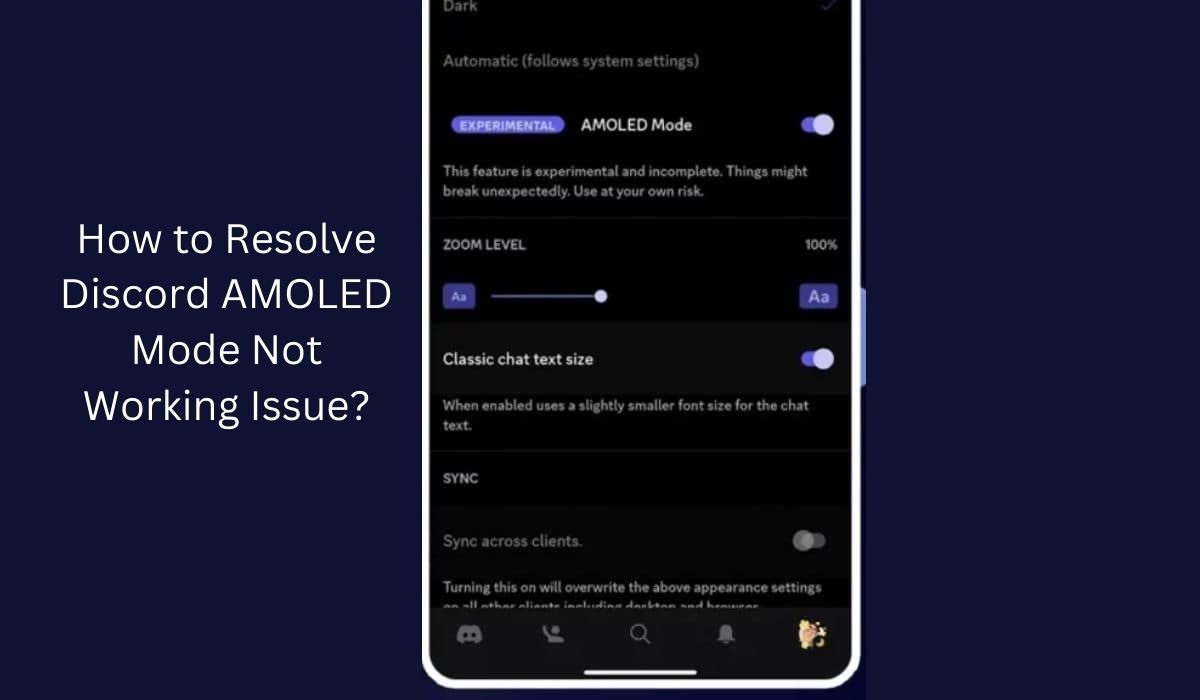If you’ve been grappling with the frustrating problem of “Discord AMOLED Mode Not Working,” fear not. This guide will shed light on the causes and provide effective solutions to help you reclaim this captivating feature.
Why is Discord AMOLED Mode Not Working?
Here are a few reasons why Discord AMOLED mode might not be working:
- Outdated App Version: Make sure you have the latest version of the Discord app, as older versions may not support AMOLED mode.
- Non-AMOLED Screen: AMOLED mode functions only on devices with AMOLED screens, which are capable of emitting true blacks.
- Battery Saver Mode: Deactivating battery saver mode is essential, as it can interfere with the functionality of AMOLED mode.
- App Bugs: Glitches within the app might prevent AMOLED mode from activating.
- Custom Discord Clients: Some custom Discord clients may not support AMOLED mode, so consider switching to the official app.
How to Fix “Discord AMOLED Mode Not Working” Problem:
Follow the below steps one by one to fix the issue:
1. Check Your Screen Type
Ensure your device has an AMOLED screen. You can find this information on the manufacturer’s website or by contacting their support.
2. Update Discord App
Outdated app versions might lack AMOLED mode. Visit your respective app store (App Store or Google Play Store) to verify and update Discord to the latest version.
3. Switch to a Regular Dark Theme
A potential workaround is to toggle the app’s theme. In Discord, go to User Settings > Appearance. Tap the Dark option ten times, then enable the “AMOLED optimized mode” toggle.
4. Disable Battery Saver
Battery saver modes can interfere with AMOLED mode. Temporarily turn off battery saver mode in your device’s settings and then attempt to enable AMOLED mode.
5. Clear Cache and Data
Accumulated cache and data can impact app performance. Head to your device’s Settings > Apps > Discord. Clear both cache and data from the Storage section.
6. Reinstall Discord
If the issue persists, consider uninstalling Discord and then reinstalling it. This can eliminate any corrupted files causing the problem.
7. Contact Discord Support
If none of the above fixes work, don’t hesitate to seek help from Discord’s official support. Visit their support website and submit a detailed ticket explaining your issue.
In conclusion, dear friends, you now have the knowledge to address the challenge of “Discord AMOLED Mode Not Working.” We welcome your thoughts and feedback in the comments. If you found this article helpful, please share it with others.