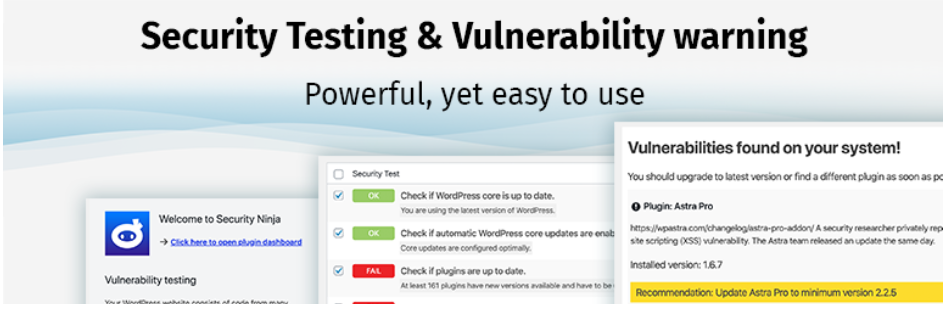If you are constantly working on the Internet or just using it for any other purposes, you know how important security is. To protect your site, you can go through many procedures such as SSL certificates, two-factor authentication, or many others that are similar to these. Protecting WordPress sites can be done with just one simple tool called Security Ninja. This tool has been around for 11 years and has over 10 000 users. In this article, I will give you a detailed analysis of this tool and all of the features it offers.

Security Ninja comes with a free and a PRO version. The free version of Security Ninja can be used by anyone and can help you perform over 50+ tests on your site to make sure you are safe. You can even check if your site is prone to any actions that can make it vulnerable and make sure there are no additional issues. You are in full control of everything you do, Security Ninja is here to secure your site. There are many tests and ways to keep your site safe with the free version but if that is not enough for you, there is a PRO version as well.
Alongside the robust features of Security Ninja, adding WP Captcha to your WordPress site can significantly boost your security strategy. WP Captcha efficiently thwarts spam and automated bot attacks with its versatile CAPTCHA challenges, ensuring your site’s forms and interactions remain secure and genuine. This aligns perfectly with Security Ninja’s capabilities, providing a comprehensive shield against various cyber threats.
Many modules come with Security Ninja and we need to mention them all.
Modules:
Firewall
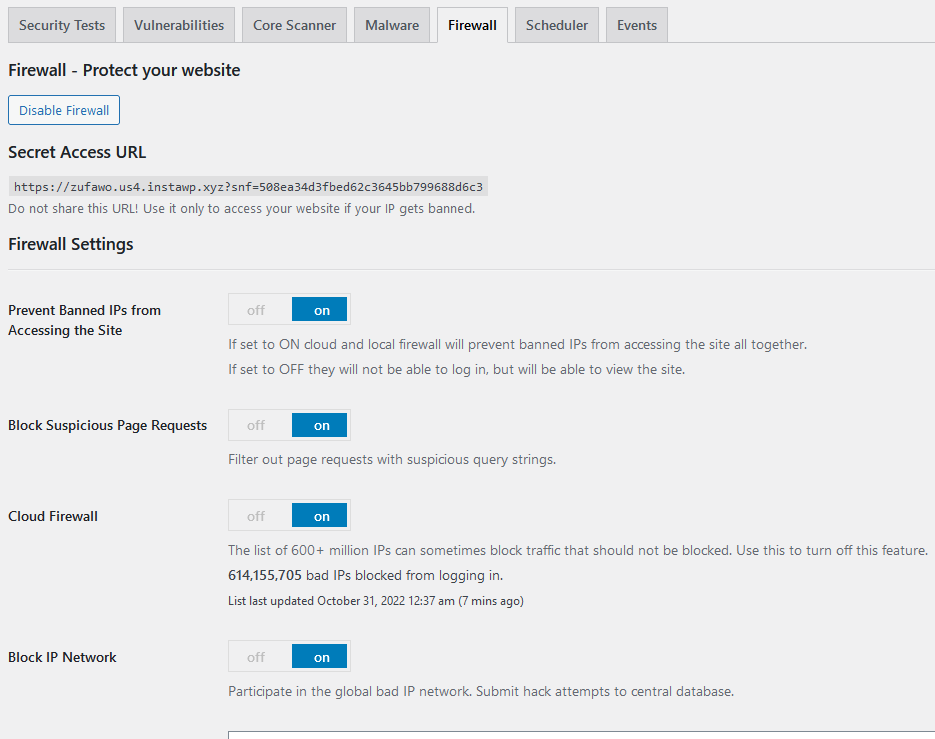
Let’s start with the modules. The first module we are going to mention is Firewall. With Firewall you can do many actions such as prevent banned IPs from accessing your site or block suspicious page requests. You can even block certain IPs and visits from different countries and send them a message if you want them to know why they are blocked. They can also be automatically redirected to a different website. If someone is repeatedly trying to log into your website, you can block brute-force attacks as well.
Malware Scanner
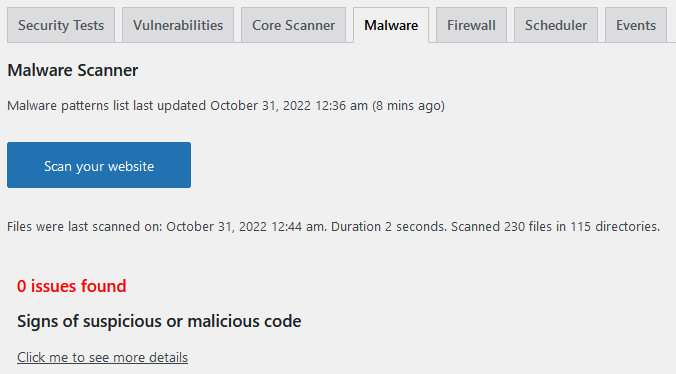
If we have explained Firewall, we must also mention Malware Scanner. To scan your website, all you have to do is click on the scanning button and there it is! You can even scan all plugin files or all theme files. Scanning an entire WordPress installation is not off the table either. You can really make sure that your website is secured and scanned. It is not uncommon for scanners to identify some parts of your website that are not necessarily bad but just “look” bad. That’s why you must go through all the identified files and whitelist the files that are clean or you have inspected. Then this feature can help you identify and take care of all the bad files.
Core Scanner
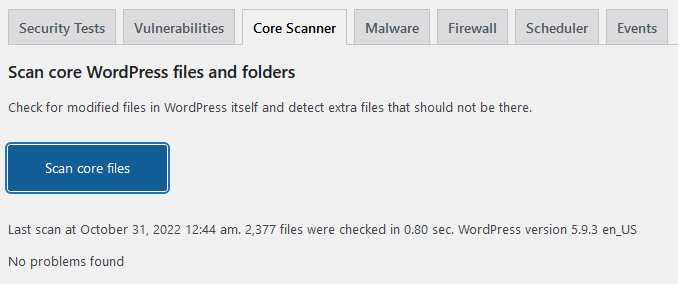
Core scanner is the third module we must mention when talking about Ninja Security. Core Scanner is the best way to find unknown files or detect any type of modification that has been done to your site. You can scan your files in a matter of seconds because all you have to do is click on one button. You can easily find any file that might have been modified because modified files usually mean that you have been hacked. Your results will be very organized because they will be color-coordinated so you will know exactly which files fall into which category.
Scheduled Scanner
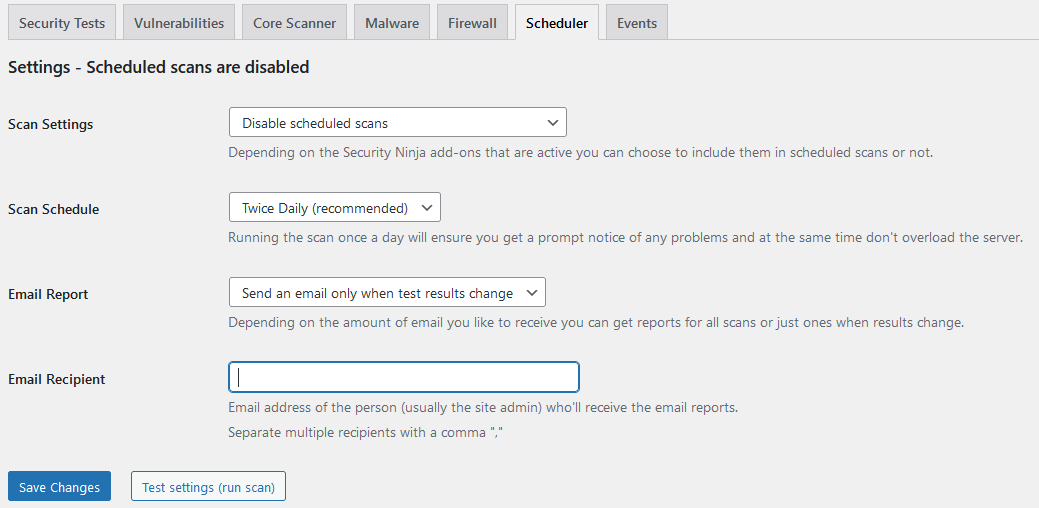
If you don’t have time to manually scan your websites, you can scan them automatically with a Scheduled Scanner and make sure that if any issue is found, you will be automatically notified in your email. If your site has been hacked by any chance, you will be notified straight away. Not only that but all the results of the scan will come to you in detailed, color-coded reports so you can make sure to know in detail everything happening on your site.
Events Logger
With this module, you can keep track of more than 50 events on your site and know exactly when and who did what. You can always make sure to stay on top of all the events with this module and have it all on paper. You can check and log any type of comment, installer, media, widget, or login. There is nothing you can’t keep track of or log into the events table. Every event will have a date on it as well as the IP and user agent of the person who did it. You can as well turn on email notifications and be notified right away with Events Logger.
Vulnerability Scanner
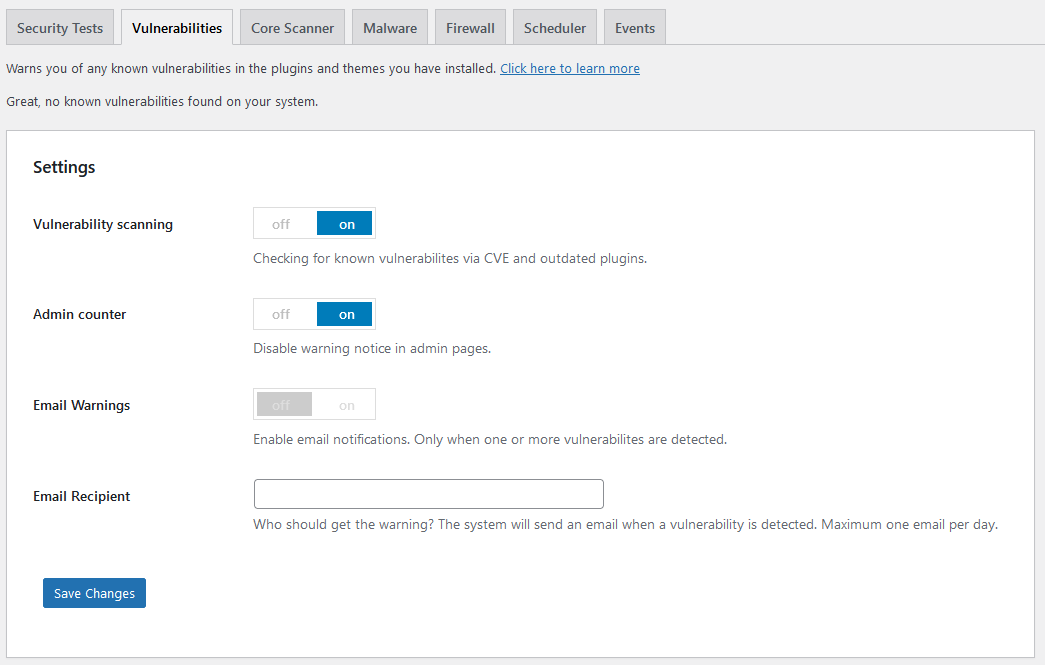
This module is free for everyone so it is completely affordable. If you are scared of hackers or your website being hacked and out of your control then you can, completely cost-free, use Vulnerability Scanner. It will help you detect any vulnerabilities regularly and keep track of them so you can make sure your website is in good hands after installing Security Ninja. With it, you get this scanner right away and your site doesn’t have to be vulnerable ever again.
Security Tests
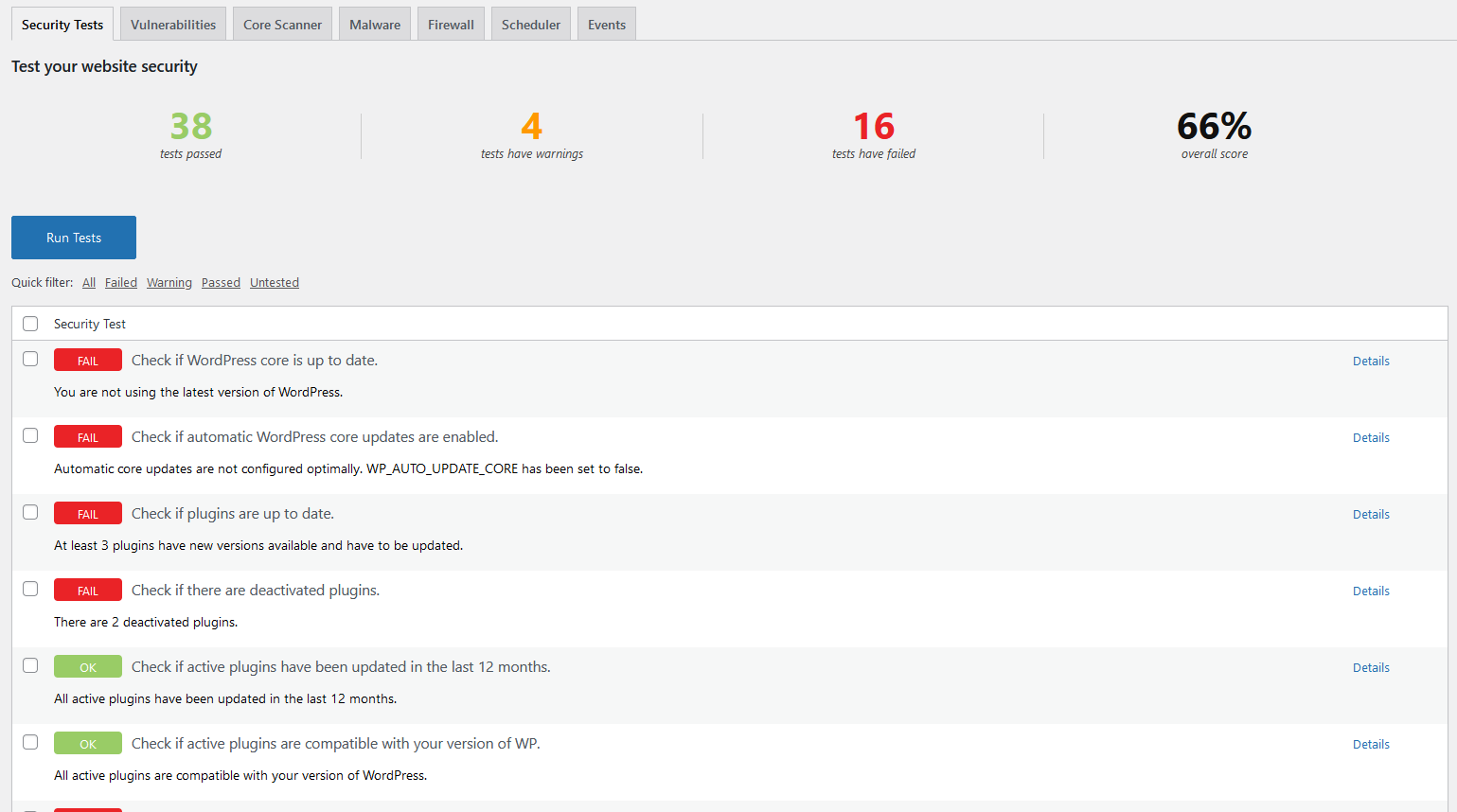
The last module on our list is free as well as the previous one. With this module, you can run many security tests on your WordPress website. You can do any kind of test from checking if your WordPress core and plugins are up to date to checking how compatible your active plugins are. After you run these tests, you will get a detailed result and description back and in that way be completely updated.
If you like the sound of these modules but you are still not sure if you want to commit to Security Ninja, you can try a free demo. If you are interested in that, you can head over to Launch Site and without having to link any of your personal information, try this plugin completely cost-free. You don’t even need to enter your email address, you can get an automated profile and try all of the previously mentioned modules. Not only can you make sure you are ready to commit to Security Ninja by trying the demo version but you can also watch a video about it and get everything explained in audio. If you are not much of a reader but more of a visual person then head over to Test your website security with WP Security Ninja and know everything with this Youtube video!
It is important to mention before wrapping this article up that Security Ninja works well with MainWP. With this integration, you will be notified of any vulnerable plugins you might have, and everything will be checked for you. You can check many WordPress sites on the Dashboard and manage them all at the same time. Start using Security Ninja for MainWP Extension and make sure your site is not vulnerable.
Conclusion
In this article, we have talked about Security Ninja. We have listed all of its modules and their features and while doing that saw how this plugin can help you keep your website safe. If you need to keep your site secure by running over 50+ tests in under a minute, then you need to get Security Ninja and make it easy!
In addition to Security Ninja, implementing WP Force SSL ensures that all your website communications are securely encrypted via SSL, adding an essential layer of protection against data interception.
Another crucial aspect is preventing brute force attacks, where WP Login Lockdown proves invaluable. It restricts the number of login attempts, further fortifying your site’s security.
Lastly, in the event of a security breach, having a quick recovery solution is vital. WP Reset allows you to swiftly restore your site to a safe state, minimizing downtime and potential data loss.
These integrations can be placed in sections discussing SSL certificates, brute force attack prevention, and recovery solutions, complementing the features offered by Security Ninja.