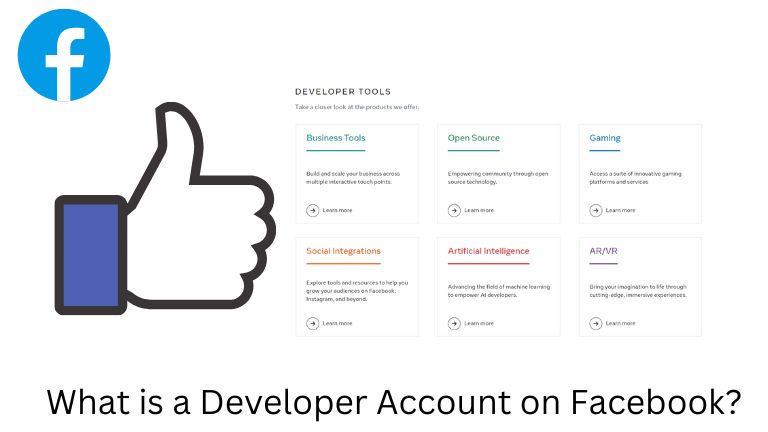Facebook is one of the largest social media platforms in the world with over 2.7 billion monthly active users. It provides an incredible opportunity for businesses and developers to reach out to their target audience and create applications that can enhance the user experience. However, to make use of these benefits, developers need to have a developer account on Facebook. In this article, we will explore what a developer account on Facebook is and why it is essential for developers.
What is a developer account on Facebook?
A developer account on Facebook is a special type of account that provides access to various developer tools, APIs, and resources. Developers can create and manage Facebook applications, analyze user data, and integrate Facebook features into their applications.
Benefits of having a developer account on Facebook
Having a developer account on Facebook comes with several benefits, including:
- Access to Facebook APIs and SDKs: Developers can access various APIs and SDKs provided by Facebook, such as the Graph API, Marketing API, Messenger Platform, and more. These tools enable developers to create engaging and interactive applications on the Facebook platform.
- Monetization opportunities: Developers can monetize their applications using Facebook’s advertising tools, such as Audience Network and Facebook Ads. This provides an excellent opportunity for developers to earn revenue from their applications.
- Increased visibility: Developing applications on Facebook can increase your brand’s visibility and reach. Applications developed on the Facebook platform can be easily discovered by users, leading to increased user engagement and brand recognition.
How to create a developer account on Facebook
Creating a developer account on Facebook is a straightforward process. Here are the steps to follow:
- Go to the Facebook Developer website and sign up for a new account.
- Once you have signed up, you will need to verify your account using your email address or phone number.
- Next, you will need to create a new Facebook application, which requires you to provide some basic information about your application, such as the name, description, and logo.
- Once you have created your application, you will be provided with an App ID and App Secret, which you will need to use to access Facebook’s APIs and SDKs.
Types of developer accounts on Facebook
There are two types of developer accounts on Facebook: personal and business.
- Personal developer account: A personal developer account is for individual developers who are creating applications for personal use or for small businesses.
- Business developer account: A business developer account is for companies that are creating applications for commercial use. A business developer account provides additional features such as team management, access to analytics, and more.
Facebook developer tools
Facebook provides several developer tools that can help developers create and manage applications on the platform. Some of these tools include:
Graph API
Graph API is a tool that allows developers to access and manipulate Facebook data. Developers can use this tool to retrieve user data, create new content, and more.
Marketing API
The Marketing API is a tool that enables developers to create and manage advertising campaigns on Facebook. Developers can use this tool to target specific audiences, track ad performance, and more.
Messenger Platform
The Messenger Platform is a tool that allows developers to create chatbots and other messaging applications for the Facebook Messenger app.
React Native
React Native is a tool that enables developers to build mobile applications for iOS and Android using the React framework. Developers can use this tool to create high-quality and responsive applications that can be easily deployed to the app stores.
Facebook Analytics
Facebook Analytics is a tool that provides developers with insights into user behavior and application performance. Developers can use this tool to track user engagement, retention, and other key metrics.
Best practices for using a developer account on Facebook
To make the most of a developer account on Facebook, developers should follow these best practices:
- Familiarize yourself with Facebook’s policies: Facebook has strict policies regarding the use of its APIs and SDKs. Developers should ensure that they comply with these policies to avoid having their applications banned or suspended.
- Test your application thoroughly: Before deploying your application, it is essential to test it thoroughly to ensure that it is functioning correctly and that there are no bugs or issues.
- Optimize your application for mobile: With the majority of Facebook users accessing the platform from mobile devices, it is crucial to ensure that your application is optimized for mobile.
- Use analytics to track performance: Facebook provides developers with powerful analytics tools that can help them track user behavior and application performance. By using these tools, developers can identify areas for improvement and optimize their applications for better performance.
Common issues faced by developers on Facebook
Developers using Facebook’s APIs and SDKs may encounter several issues, including:
Authentication issues
Developers may encounter issues with authentication when trying to access Facebook’s APIs and SDKs.
Rate limiting
Facebook limits the number of requests that developers can make to its APIs and SDKs. Developers who exceed these limits may have their applications suspended or banned.
Platform changes
Facebook frequently updates its APIs and SDKs, which can cause issues for developers who have not updated their applications.
Frequently asked questions (FAQs)
-
Do I need a developer account on Facebook to create applications?
- Yes, you need a developer account on Facebook to access Facebook’s APIs and SDKs and create applications.
-
How much does it cost to create a developer account on Facebook?
- It is free to create a developer account on Facebook.
-
What types of applications can I create using Facebook’s APIs and SDKs?
- Developers can create a wide variety of applications using Facebook’s APIs and SDKs, including games, social media applications, marketing applications, and more.
-
Are there any restrictions on the use of Facebook’s APIs and SDKs?
- Yes, Facebook has strict policies regarding the use of its APIs and SDKs. Developers must comply with these policies to avoid having their applications suspended or banned.
-
Can I monetize my applications using Facebook’s advertising tools?
- Yes, developers can monetize their applications using Facebook’s advertising tools, such as Audience Network and Facebook Ads.
Conclusion
In conclusion, a developer account on Facebook is essential for developers who want to create applications on the Facebook platform. With access to Facebook’s APIs and SDKs, developers can create engaging and interactive applications that can reach a vast audience. By following best practices and using Facebook’s developer tools, developers can create high-quality applications that provide value to users and drive business growth.