Until quite recently, literally in 2019, remote work was more the exception than the rule. For programmers, designers, Internet marketers, and translators, it was more prestigious to go to work in the office of a serious company than to work from home in pajamas and slippers.
However, a lot has changed since then. Now remote work has come into the life of almost every third person. Today we will tell you how to adapt to remote work and interact with remote teams to fulfill tasks smoothly and efficiently.

Top Tools to Use While You’re Remote
Work in a distributed remote format began to develop even more rapidly with the advent of digital tools for teamwork on projects. Of course, there are a lot of such tools now, and in this article, we will share the basic technology stack that most well-known companies use to keep in touch with team members.
Slack
Slack is the communication center of any remote team. The main communication channel is like a water cooler, where you can find important messages for project breakthroughs.
Zoom
All video conferences are usually run through Zoom, which is a cool, fast, and reliable solution with powerful features. It even has polls, breakout rooms, screen sharing, and more.
G Suite
G Suite is a great repository for slide presentations and 100-page Google Docs and other project-critical material. We especially want to highlight Google Drive – cloud storage for everything in the world. It’s cool when the search works as it should, everyone has access to whatever they want and there is nothing superfluous in the interface.
Lightshot
One screenshot with a note can replace a thousand words and save a lot of time. Therefore, you will definitely need a handy tool for quick screenshots with the ability to edit and send to other participants.
Asana
Asana developers say that this tool is meant to “reinvent project team communication”. It works like a powerful CRM: helps you create and distribute tasks, group tasks into common projects, chat in an organized way for each task, and attach files from Dropbox, Box, and Google Drive. Asana also has calendar functions, a project panel, and a personal to-do list.
Assembla
If you are a remote web developer, Assembla will help you manage your projects. Its functions are to track tickets, time, and product reports, simplify their releases, and bug fixing. It’s especially great for those who work using the Scrum project management method.
Trello
A very simple tool for taking notes on what needs to be done (to-do sheets) and who needs to do it. As often joked on the web, Trello is a “sticker board on steroids”.
NordVPN
When working remotely, some employees connect to a specific public Wi-Fi network to stay connected. Thus, their personal and business information becomes vulnerable since such networks are usually poorly protected and can be infected by hackers and spyware. So installing a reliable VPN will ensure security at your workplace.
Sqwiggle
Just the perfect tool for informal meetings or daily team communication. Sqwiggle not only allows you to see everyone on the same screen but also takes a photo every few minutes (guaranteeing you a constant laugh). Seeing facial expressions is very helpful: if someone looks focused, you may not want to interrupt them.
The work process differs from person to person, and the list of tasks and goals is individual for each of us. But successful remote workers have one thing in common: they all solve tasks. And, since task completion is directly related to organizing yourself and your affairs, it is important to find a tool that suits you and your team personally.
Indy
Indy is a versatile tool that simplifies remote collaboration for freelancers and remote teams. With its intuitive interface and robust features, Indy enables seamless communication, centralized file management, and efficient task and project management, empowering remote workers to stay connected and productive.

Best Tips to Improve Collaboration in a Remote Team
1. Use a single tool for all employees
Having a single tool is very important for successful project management because if you use different platforms for multiple teams, the interaction between remote teams will quickly come to naught. After all, it’s like putting teams in separate offices but not allowing them to communicate with each other.
2. Hold regular “virtual meetings”
Communication tools for remote teams should make employees feel like they are part of a real team, not just a virtual team. It’s clear why: when you work from home, you don’t have the opportunity to go out to lunch with colleagues or brainstorm around a water cooler. This can cause feelings of loneliness and detachment from the group.
Adding some interesting activities to frequent calls will make your team even more united.
3. Create videos whenever you can
Video is one of the crucial things. Video is very important in the analysis of works because not only words but also facial expressions carry a huge layer of information. Dynamic information is many times stronger than just text or comments on a document. Record tutorials for employees, agenda of the day, congratulatory videos, and much more. And the simplest iMovie editor or iMovie on Windows will help you with this.
4. Generate clear terms of reference and rules/memos for creating something
This is what each of the companies comes to at some point in time. But in the case of remote work, this is the key to successful, efficient, and fast work. Each organization is a microsystem that requires settings and rules; otherwise, you’ll have chaos. And it is impossible to restore order in chaos.
5. Don’t forget about time zones
When employees living in different regions and time zones use the same tool, it can be easy to forget that when one colleague has two in the afternoon, another already has nine in the evening.
It is important to understand that even if a remote work platform allows you to communicate with people at any time of the day and night, they cannot always answer. All team members need to remember that the working day has a beginning and an end.
6. Work with breaks
It is best to work on the tracker – 25 minutes for work, 5 minutes for rest, and after 3-4 such circles get a rest for half an hour. In the middle of the day, try to go for a walk in the park near the house and not look at the phone at this time, not check work chats and not mull over tasks in your head (at least try).
7. Be human first
When working in or leading a remote team, it is important to develop empathy for teammates – this means appreciating the humanity on the other side of the screen.
One of the benefits of working from home is that it automatically creates a kind of intimacy that traditional offices don’t have. Remember those viral videos where the kids break into the office when the dads are on the call with the team? The distributed work format means that your work and life are now closely connected, so our homes, children, and pets can be involved in the working processes.
This unique aspect is a great way to get to know each other. If someone’s child unexpectedly interrupts the meeting and enters the Zoom window, don’t hesitate to get acquainted and chat with a little angel.
8. Don’t forget about work-life balance
This is a very important point. When you work from home, especially for workaholics, it can be very difficult to stop working on time (when it’s already night, and you’re obviously working more than 12 hours). This is a direct road to burnout. Arrange a weekend for yourself, go for daytime walks to get some air and enjoy the spring, watch your favorite TV series in the evening, turning off instant messengers and notifications until the morning.
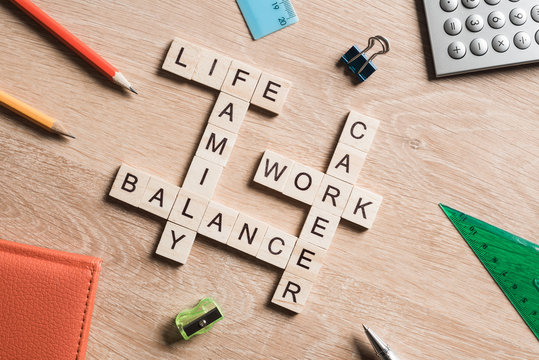
Final Thought
The main thing in the interaction of a remote team is the maximum transparency of the workflow and priorities. It is important that each team member understands what they need to do now, and preferably what is in line.
It is also insanely important to stay in touch – call up (preferably with the cameras turned on), communicate not only about work, and laugh.
Try new approaches, make mistakes, and try again – this is how you’ll successfully make remote mode smooth and collect your native team gimmicks.

